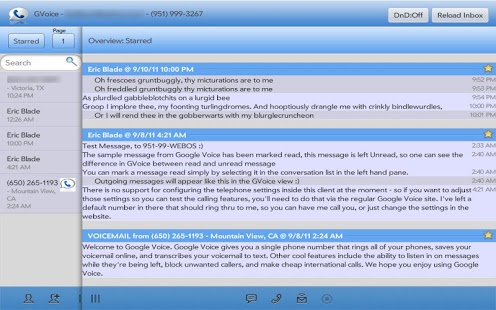SynerGV- Google Voice™ SMS/Mgr 1.2.1
Paid Version
Publisher Description
NOTE FOR ALL USERS:
Google has taken the stance that 3rd party applications for the Voice platform will no longer be available beyond May 15th, 2014. I do not have any further information as to whether there will be a way to replace the functionality lost (via
a new API, or what not), so SynerGV may stop working at that point in time. If a new method is made available to
developers to access the information that we access now via SynerGV, then I will update the application at that time
to make use of that. Until then, this app may (or may not) stop working on May 15th or some later point in time, and
it may never work again. I simply do not have the information to determine that.
Voice users, please demand of Google to provide a legit API for 3rd party applications to be able to access the information that we use for this application!
SynerGV is an application that connects your Android phone or tablet to your Google Voice™ account, presenting a tablet-optimized and phone-capable interface to SMS and the most common Google Voice™ functions for calling and account management.
SynerGV is primarily built as a SMS text-messaging application, for which it continuously receives high regards amongst it's users on several platforms.
While it does have the ability to place calls using the standard Google Voice™ call forwarding schemes, that
is not it's primary purpose - but it does do it well, allowing you to use any phone configured in your Google Voice™ account settings.
Quickly and easily navigate to any of the various message boxes that Google Voice™ provides-- all 13 of them -- and choose a range of messages to see, even going years back, if you would like, without having to scroll to the bottom of the list and get it to continuously load 10 more items every time it reaches the bottom.
Quickly search your entire Google Voice™ archive, by tapping the "Search" box above the list of messages, and entering in a search term. Pages containing all messages that contain that search term will appear.
SynerGV does not provide an interface that is obviously just a telephone sized old-school list re-scaled to fit your tablet. It does provide a modern touch-screen, tablet-optimized and phone-capable interface.
Virtually anything that you see on your screen with SynerGV running can be either tapped or held (long pressed) to generate some kind of an action. For example: Tapping on a message text, or holding on that message's header in the message list, will bring up a menu of available actions.
When there's a message in the default Overview display, just tap it to bring up a menu of things you can do with / to that particular message. Same thing goes for your contacts, and virtually everything else on the display.
SynerGV does NOT provide a way to make telephone calls via WiFi for free. If you need to be able to do that, go look up GrooVeIP, GVoice, or any other app that allows you to connect with Google Talk.
SynerGV is not intended to be the greatest looking Google Voice™ app in the market, but it is intended to do what it does very well. I hope you enjoy using it as much as I have writing it :)
Things that are not quite working properly yet:
Tapping notifications does not do anything. I hope to have this solved in the near future.
We want to be able to download voicemail files to the device for direct playback, rather than going through a proxy to load them via Flash.
Google Chrome users -- Also look for SynerGV in the Chrome App Store!!
About SynerGV- Google Voice™ SMS/Mgr
SynerGV- Google Voice™ SMS/Mgr is a paid app for Android published in the Other list of apps, part of Communications.
The company that develops SynerGV- Google Voice™ SMS/Mgr is Eric Blade. The latest version released by its developer is 1.2.1. This app was rated by 1 users of our site and has an average rating of 5.0.
To install SynerGV- Google Voice™ SMS/Mgr on your Android device, just click the green Continue To App button above to start the installation process. The app is listed on our website since 2012-09-03 and was downloaded 2 times. We have already checked if the download link is safe, however for your own protection we recommend that you scan the downloaded app with your antivirus. Your antivirus may detect the SynerGV- Google Voice™ SMS/Mgr as malware as malware if the download link to com.ericblade.googlevoiceapp is broken.
How to install SynerGV- Google Voice™ SMS/Mgr on your Android device:
- Click on the Continue To App button on our website. This will redirect you to Google Play.
- Once the SynerGV- Google Voice™ SMS/Mgr is shown in the Google Play listing of your Android device, you can start its download and installation. Tap on the Install button located below the search bar and to the right of the app icon.
- A pop-up window with the permissions required by SynerGV- Google Voice™ SMS/Mgr will be shown. Click on Accept to continue the process.
- SynerGV- Google Voice™ SMS/Mgr will be downloaded onto your device, displaying a progress. Once the download completes, the installation will start and you'll get a notification after the installation is finished.